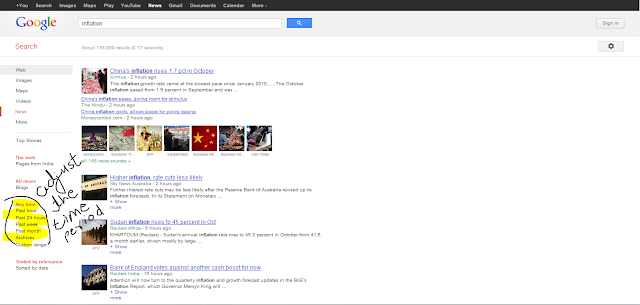Many a time, students face difficulty in finding a suitable news article for their Economics Commentaries. These four steps will sort out this problem.
If you don't find a suitable news article then goto Step 5
Step 1
Goto google.comStep 2
Type the keyword on which you want to write your commentary. For example, inflation, fiscal policy, monetary policy, interest rates, etc.Step 3
Choose News as the option from the Toolbar on the google page.Step 4
Google will display the latest news articles on that topic. Now, choose a suitable article.If you don't find a suitable news article then goto Step 5
Step 5
Adjust the publishing date of the article from the left panel to get access to more news articles.